Update: Fixed in v1.0.6
If you create a new project for Android in Unity 6 and experience a crash on start-up please watch out for the following setting in the Android Build Settings under Edit -> Project Settings -> Player -> Android tab > scroll to Configuration:
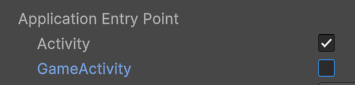
This need to be set manually to Activity and GameActivity unticked on newly created projects. Existing projects upgraded from earlier Unity versions do not require any changes.