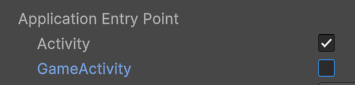For Unity 2021 / 2022 LTS Android users: Please check the special project setup requirements.
- Updated packaged WebRTC version updated to 134
- iOS: Updated to IOS 18.2 SDK using Xcode 16.2. Lowest supported iOS version is now iOS 14
- Android: Updated to SDK 35, NDK r27c, Android Gradle Plugin 8.3+
Android: Added a warning for Unity 2022 or older to use Android Gradle Plugin 8.3 (or newer) or use the included custom build.gradle as a workaround - Feature update: ICall no longer requires a fixed topology. New media connections can now be established dynamically, enabling flexible scenarios such as one-to-many and proximity-based chat. Events have been updated to return ConnectionId when required.
- Feature update: ICall can now block incoming connections when required by using ICall.StopListening() which is confirmed by a StopListening event
- A new “Connecting” event has been added to report the ConnectionId before the connection has been fully established
Connections can now be initiated via Photon Fusion. See: https://github.com/because-why-not/awrtc_unity_fusion - Data channel communication between Unity’s WebRTC Video Chat and python has been added. This can be used for remote controlled robots or custom server side applications. See: https://github.com/because-why-not/awrtc_python
- Removed experimental features: SetProxies, GlobalStats, PlanB compatibility and old single threaded AudioFrames
- Native: Decoupled the C# side from the C++ WebRTC implementation. Some internal C# classes have been removed as a result.